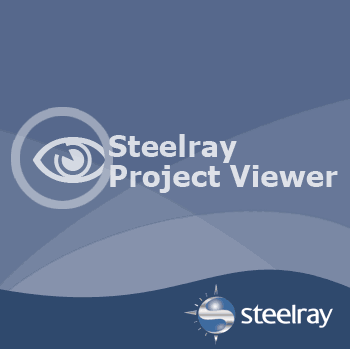![]()
軟體簡介:
不需要安裝Microsoft Project,可以透過Steelray Project Viewer打開、導航、
流覽、列印Microsoft Project的.mpp文件。作為Microsoft Project的合作夥伴,
提供給你Project完美的補充。當你只需要打開、導航、流覽、列印Project檔的
時候,Steelray是最佳選擇的工具。
Share MicrosoftR Project Schedules With Your Entire Organization For A
Fraction Of The Cost Of Project.
Steelray Project Viewer
Share MicrosoftR Project Schedules with Your Entire Organization for a
Fraction of the Cost of Project.
Project Viewer gives you the power to easily share your MicrosoftR Project
schedules with your entire organization – for less than 6% of the cost
of Microsoft Project.
Everyone will be able to view, navigate, print and export Microsoft Project
schedules, but no changes can be made to them. You will save thousands in
licensing fees and provide the right tool for the right users.
Viewer delivers:
Budget control – Reduce your license costs and provide inexpensive project
access to everyone
Peace of mind – Project Viewer prevents users from making unauthorized
changes to project files
Flexibility – A viewer for Microsoft Project that delivers true project
navigation
How to get started:
Download and install the Project Viewer demo
Launch the application and open the file
It really is that simple. Steelray Project Viewer opens Microsoft Project
.mpp files and empowers the entire project team to view the project information
in an easy-to-understand format.
Open Microsoft Project files without Project. Steelray Project Viewer is fully
compatible with Microsoft Project 2010. Download and install Steelray Project
Viewer here.
Test for Yourself
Download a free, no-obligation demo version of Steelray to test-drive the
technology for yourself.